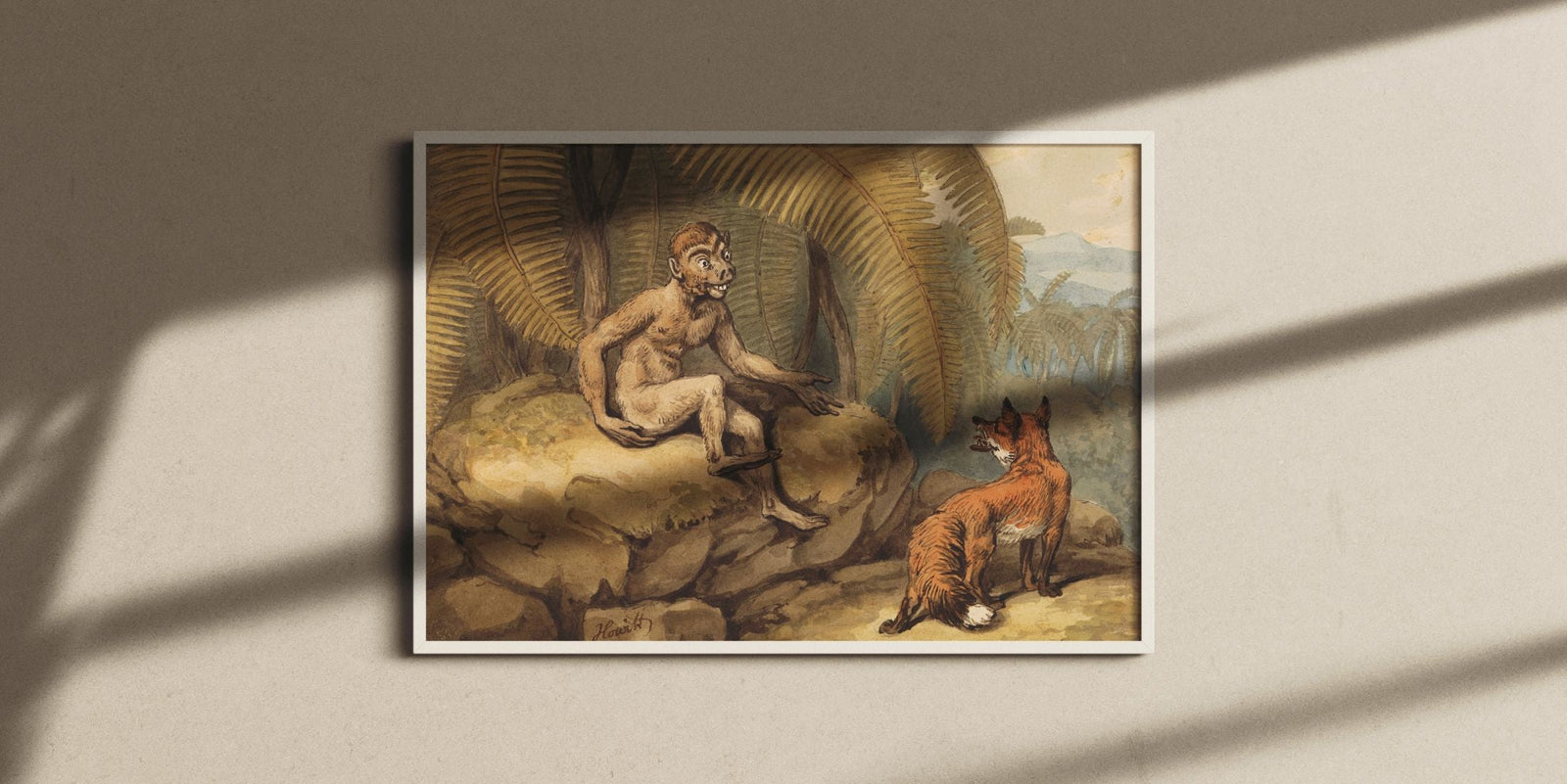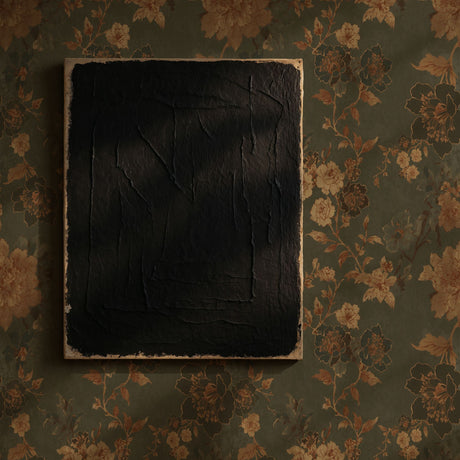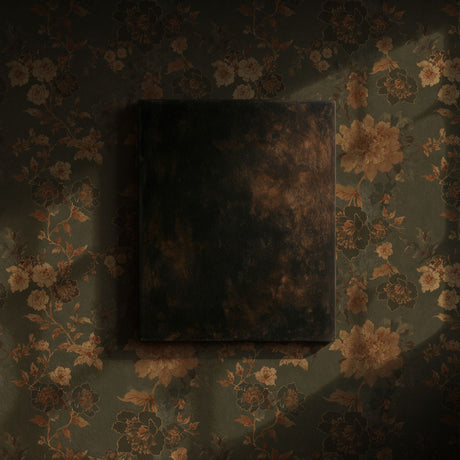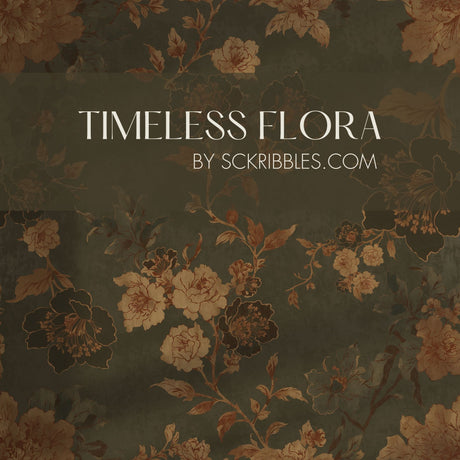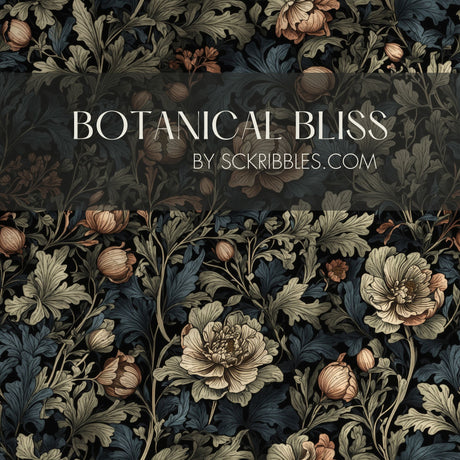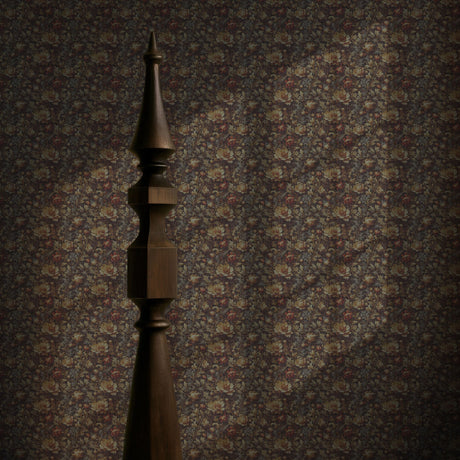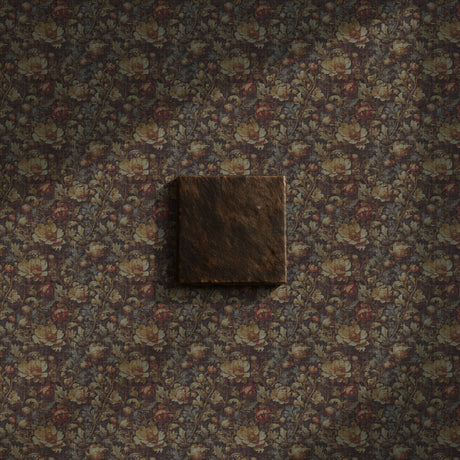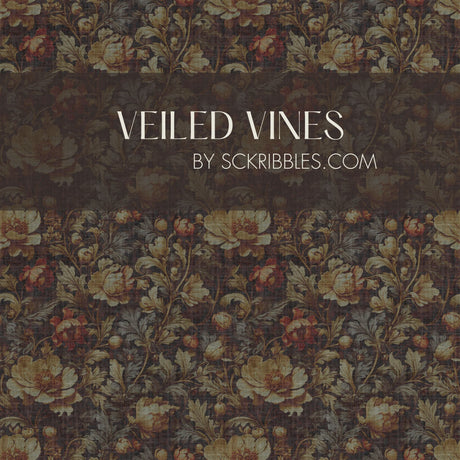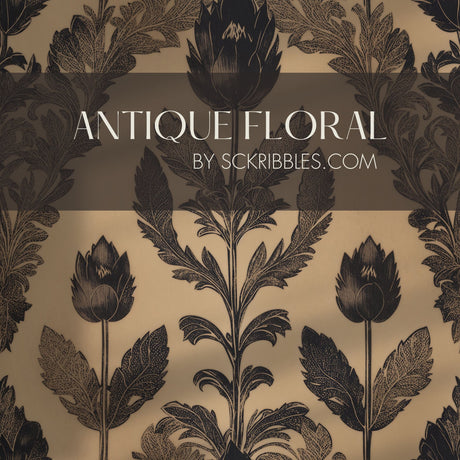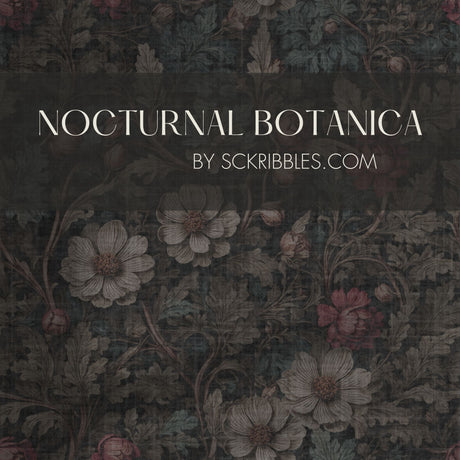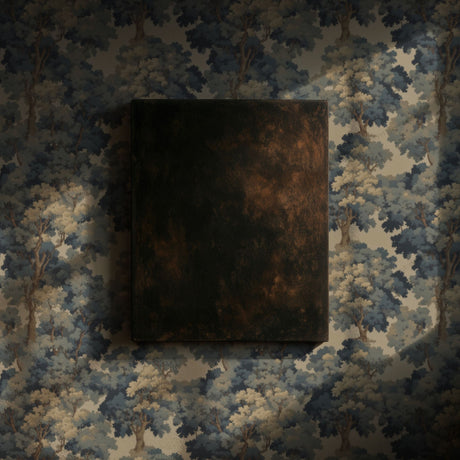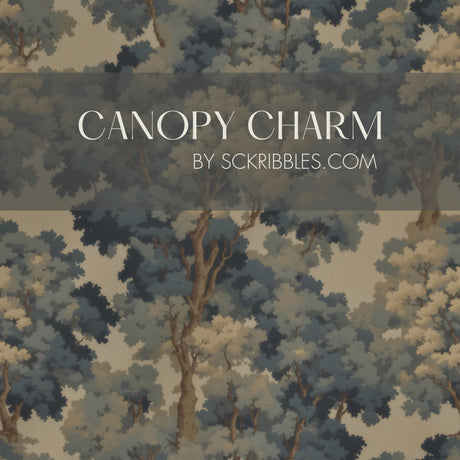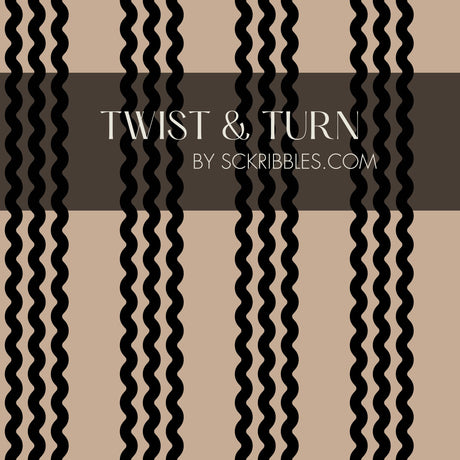Room Size Calculator
Room Size Calculator: A Handy Tool for Space Planning
In the world of interior design and home improvement, precise measurements and calculations play a crucial role in creating a harmonious and functional living or working environment. One such tool that aids in this process is the room size calculator. In this article, we will delve into the significance of a room size calculator, its uses, and how to effectively utilize it to make informed decisions about room dimensions.
Understanding the Room Size Calculator: What Is It?
A room size calculator is a digital tool designed to help individuals, whether homeowners, decorators, or architects, determine the area of a room in square feet or square meters. This tool simplifies the process of space planning, furniture arrangement, and interior design by providing accurate measurements that guide decision-making. Whether you're renovating your living room, setting up an office space, or designing a commercial area, a room size calculator can prove to be an invaluable asset.
How Does a Room Size Calculator Work?
The functionality of a room size calculator is straightforward, making it accessible to users of varying technical backgrounds. Let's break down the process step by step using a simple HTML room size calculator script as an example.
Step 1: Input Room Dimensions
Enter the room's dimensions in the provided input fields. For instance, the "Room Length" and "Room Width" may be required to determine the area. In the script-based calculator, users input these dimensions in feet.
Step 2: Click "Calculate"
Once the room dimensions are accurately entered, click the "Calculate" button. The calculator will then execute the underlying formula to determine the room's area based on the provided length and width.
Step 3: View Results
The calculator will display the calculated room area in square feet or square meters, depending on the units chosen. This information can be crucial for various purposes, including choosing the right-sized furniture, planning the layout, estimating flooring requirements, and ensuring adequate ventilation and lighting.
Benefits of Using a Room Size Calculator:
- Precision and Accuracy: A room size calculator eliminates the potential for human errors in manual calculations, ensuring accurate measurements and planning.
- Efficiency: With a calculator, you can quickly obtain room dimensions without the need for complex mathematical calculations.
- Effective Space Planning: Accurate measurements enable effective space planning, helping you optimize furniture arrangement and layout for maximum functionality.
- Cost Estimation: Knowing the room's area aids in estimating the quantity of materials required, such as paint, flooring, and wallpaper, leading to more accurate cost projections.
- Visualizing Layouts: Calculated room dimensions can be used to create scaled floor plans or layouts, allowing you to visualize how furniture and decor will fit within the space.
- Furniture Selection: Room dimensions guide the selection of appropriately sized furniture pieces that fit comfortably within the room's boundaries.
Using Room Size Calculator: A Step-by-Step Guide
- Input Room Dimensions: In the provided input fields, enter the room's length and width in feet.
- Calculate Area: Click the "Calculate" button to initiate the calculation process.
- View Results: Once calculated, the script will display the room's area in square feet.
Final Thoughts
In the realm of interior design and space planning, accurate measurements are the foundation upon which successful projects are built. A room size calculator serves as an indispensable tool that empowers individuals to make informed decisions about room dimensions, layout, and furnishings. Whether you're a professional designer or a homeowner embarking on a DIY project, leveraging the capabilities of a room size calculator can streamline your planning process and lead to a more functional and aesthetically pleasing living or working space.
Read More: How to Use Wall Art to Boost Creativity and Productivity